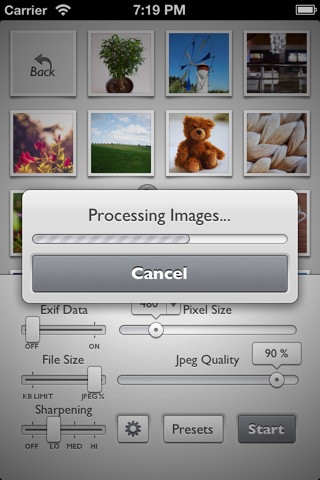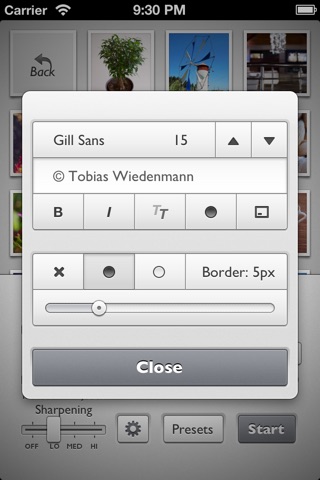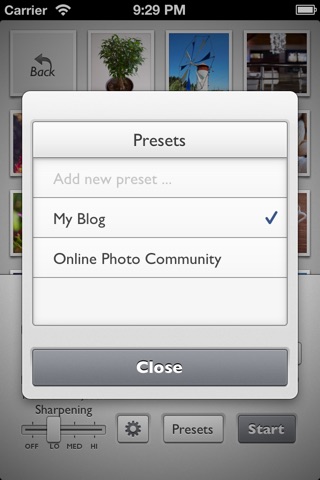Reduce - Batch Resize Images and Photos for iPhone & iPad app for iPhone and iPad
★★★★ CultofMac.com: This app screams “quality.” ★★★★
Attention: iOS 6 or greater needed.
Resize your photos with ease starting today! Reduce lets you export your pictures optimized for the web.
Set the image dimensions and a file size limit and Reduce will determinate the best possible image quality for you.
Never struggle with images too large to upload.
But Reduce will do a lot more for you:
√ Batch-process multiple images
√ Resize the image to a specific dimension
√ Autodetection of the needed jpeg quality for a given file size
√ Alternatively use a fixed jpeg quality
√ Optionally sharpen the image to avoid softness caused by the resizing
√ Choose if you want to remove EXIF data like gps position or the used camera settings
√ Add a watermark or description to your photos
√ Use a border to seperate your photos from the background
Reduce is made with love by a photographer for photographers.
Feel free to contact me if you have questions or other feedback.
Pros and cons of Reduce - Batch Resize Images and Photos for iPhone & iPad app for iPhone and iPad
Reduce - Batch Resize Images and Photos for iPhone & iPad app good for
Program is the best among other reducers, but it need to update for iOs10, iPhone 6s+, 7+.
And I want the tool to crop the image.
Dont give up, author!
and because this app its not updated from 2013, Im enjoying the iOS 6 match interface
I suggest separate pictures resized from the original. Or include a "get info" in next upgrade!
Having a slow internet connection, I have been looking for this kind of app for a long time. It works very well and is easy to use. Thanks!
This is a great app of high quality. A must for bloggers who are on the go and need to create posts from their iPhone Or iPad. The UI is fairly straight forward and intuitive.
The only other thing I can think of that would be useful would be Dropbox integration. I would love to be able to select a folder in my Dropbox as part of the preset options. This would be a big plus for bloggers to keep their images sorted—especially now more and more platforms are starting to integrate with the service.
Oh, and file naming!
I use this app all the time to reduce pics to send to contacts and to insert in reports at work.
Needs an update to iOS 8/9 if possible. Please...
Some bad moments
Ill try most anything "batch processor" for the iPad. I tried this app, and its wasnt good for my needs.
The issues: Regardless of the order you tap photos to select them, this app processes them in random order.
And: its image dimension limit is 2048x2048 pixels.
Its a non-updated 2013 app, so Im not mad and I dont feel gypped; I just want to make potential buyers aware of these limitations if it matters to them.
This is the 2nd app without the option to select all the photos in an album. Thats like the most basic function!
Very limited for options. Cant even select all, have to manually select all.
Doesnt resize my photos, just creates another file, with smaller copies. Also doesnt sort by albums. Waste of money.
You app good but I dont able to select hight and width pixel separately please make this. Ad start pixel from 50.
画質が今一歩。
それとしばらくするとアプリ立ち上げと同時にすぐに落ちるようになります。
安心して使えません。
それ以外は素晴らしいです。
Quality is a little bad.
I immediately crash with it.
I can not use it at ease.